0.1 Install Google Chrome.
0.2 Sign in with Google Account.
1. Install Chrome Remote Desktop
1.1 Go Chrome Webstore. Search "Remote Desktop". Click [+ Free].
2. Run Chrome Remote Desktop
2.1 Go chrome://apps. Click Chrome Remote Desktop
2.2 For first using, you need to authorize your computer. Click [Continue].
2.3 Click [Accept].
2.4 Click [Get started].
2.5 Click [Share].
2.6 Give the access code to the person who will be assisting you.
3. Run Chrome Remote Desktop to help
3.1 Go chrome://apps. Click Chrome Remote Desktop.
3.2 Click [Access] and input the access code.
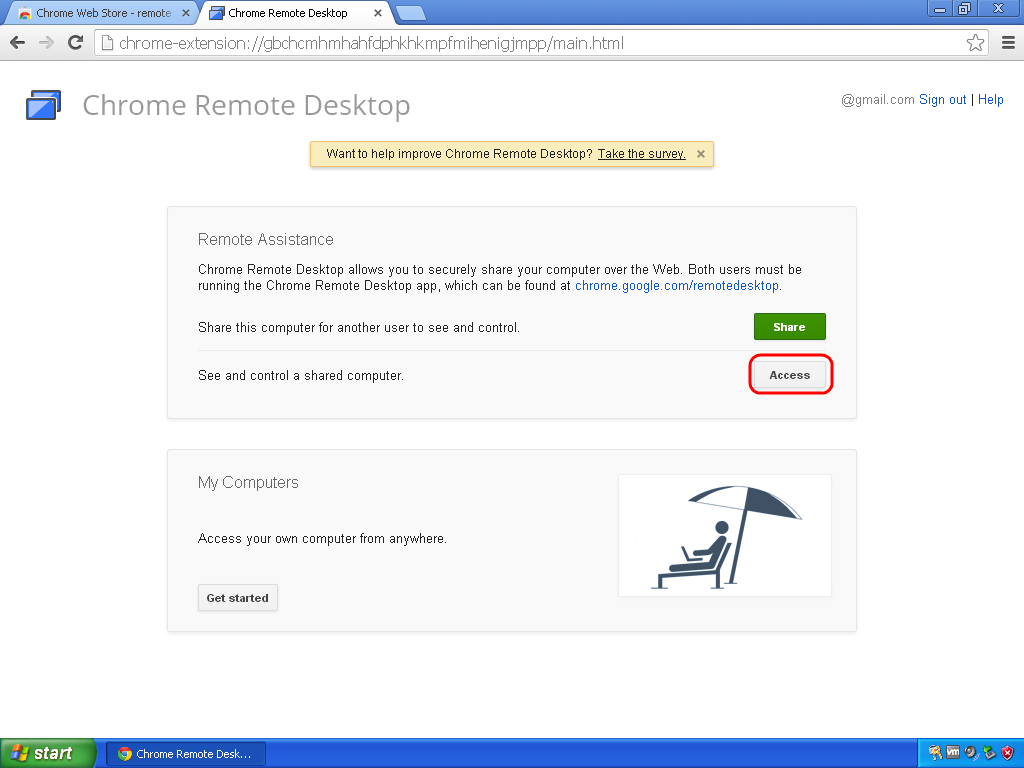









沒有留言:
張貼留言